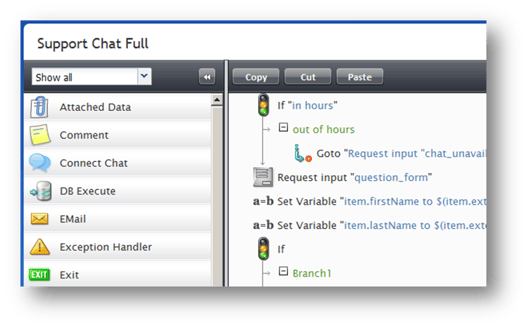What’s better chat than chat? The ServicePattern chat feature supports the same scenario mechanism that runs call scenarios. This means that chat sessions can be completely computer-interactive (of course, with an option of agent connection at any time). This brings self-service to web chat, and that can help boost customer satisfaction and agent productivity.
Here’s an example: customer surveys.
You could run a scenario that pops up in a chat window a succession of custom web forms with questions. And the forms can branch based on customer input, lead to a living chat with an actual agent if a response requires human attention.
Setting up chat channel is easy!
- Create a service queue for a chat. This is where your reporting will go.
- Assign teams to the chat service. By default, the agents will get a base skill level of 100. Adjust that if necessary for individual agents. (You can always do that later.)
- Create a chat scenario, with:
- “Request Input” blocks with your HTML forms,
- put a “Find Agent” and “Connect Chat” blocks at the end of the scenario
- or modify example chat scenario
- Create a chat launch point, linking scenario, and service queue. It will also give you a chance to get an HTML snippet to put on your web site.
That’s it, and you are ready to go! If you have any questions, just contact your Bright Pattern support team. Or you can learn more about our customer satisfaction survey capabilities online.