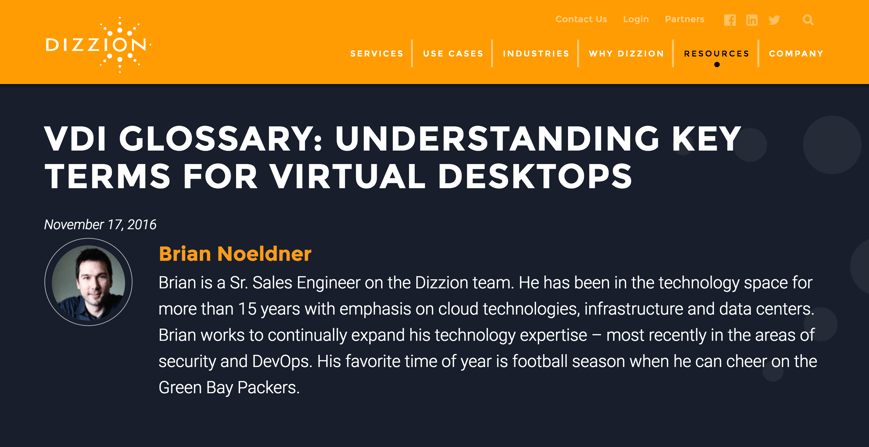As virtual desktops and desktops-as-a-service continue to mature, understanding the different approaches and service offerings (and the terms used to describe them) will be key to selecting and implementing the best approach for your unique needs.
Here are a few key terms you’ll hear when researching and vetting VDI and DaaS solutions.
THIN CLIENT VS. ZERO CLIENT
Thin Clients are defined as specialized pieces of hardware, specifically designed for use with a virtual desktop. Thin clients run a light-weight, optimized and hardened Operating System, typically Windows or a customized version of Linux. Thin clients typically let you connect to any VDI environment you choose: VMware, Citrix or other.
Zero Clients have a similar concept, however they have some important differences. Instead of an operating system, firmware is imbedded directly in the on-board processor. Because of this, zero clients generally require very little maintenance as they rarely need firmware updates. It’s also worth noting that the connection protocol is integrated into the firmware, making them optimized to work with a single solution such as VMware. Users typically are not able to take a Zero Client to another solution, such as Citrix (as it uses a different protocol).
It is worth noting that as new versions of the connecting protocol are released, each Thin/Zero client may need to be updated to be compatible and support the latest and greatest features. There are several managed Thin/Zero client options on the market in which the Managed Service Provider (MSP) is responsible for rolling out and managing updates.
PERSISTENT VS. CONCURRENT
Persistent desktops are the best solution when the user should get the same virtual desktop every time they login. The advantage is that this allows for easier customization of each individuals’ desktop. In this model, there is a 1:1 relationship – there is one virtual desktop for each user. Other terms for persistent desktops include dedicated or named desktops.
Concurrent desktops will automatically assign the user any available desktop from the pool. This may allow an organization to provision enough desktops for a high water mark (what is the most desktops that will be used at the same time, i.e., during a shift overlap). Conversely, maintaining user customizations to the desktop when they logoff is more complex. Another term for concurrent desktops is “floating.”
DEX MODE
Desktop Experience (DeX) was introduced in Windows Server 2008, and continues to be a feature up to Microsoft’s latest Server OS release. DeX mode allows a Microsoft Server to run as desktop. To the user, it looks and feels exactly as a desktop would, but in reality it’s a server under the hood. Server 2008R2 in DeX mode will run as Windows 7, Server 2012R2 will run as Windows 8.1, and Server 2016 will run as Windows 10.
This offers service providers the ability to offer desktop licensing as a monthly service under a SPLA agreement, so you can avoid a big capital investment in Windows licensing.
CONNECTION BROKER
The Connection Broker is one of several required components for every VDI environment, and can be complex to setup and correctly configure. The connection broker is the central brains behind the entire VDI environment, acting as the ‘traffic cop’ connecting the end user login request to a virtual desktop (or application image) within the VDI infrastructure.
REMOTE DISPLAY PROTOCOLS
Users connect to virtual desktops using specialized, purpose built, remote display protocols. These protocols have been developed specifically to reduce network traffic, compute needs on the endpoint device and enhance security. Like most things in technology, there are several options, including:
- PCoIP – PC-over-IP is a proprietary protocol developed by Teradici. It is licensed to VMware and is supported in their Horizon View product. PCoIP uses different compression algorithms or codecs (one codec for text, another codec for video and so on), and also dynamically adapts based on available bandwidth. In addition, PCoIP supports USB redirection and 256-bit encryption.
- Blast – Released in early 2016 with Horizon 7, Blast is a VMware technology that is supported through an HTLM5 enabled browser. As the Blast protocol is HTML5 based, it eliminates the need for a client to be downloaded by the user.
- HDX – High Definition Experience (HDX) is a Citrix technology that also uses adaptive compression to intelligently distinguish between different types of user interactions and visual content.
- RDS – Remote Desktop Services (RDS) is a proprietary Microsoft protocol which allows users to connect remotely to a network. The TS/RDP label was changed to RDS starting with Windows Server 2008. (Note: Microsoft RemoteFX technology is really the “special sauce” in RDS that enables remote users to consume media rich content.)
This is just a taste of the terms and solution options you’re likely to encounter. If you have any questions regarding which solutions might be best for your needs or have questions about navigating the waters when evaluating VDI solutions, the Dizzion team is here to help.
- See more at: http://www.dizzion.com/resource/blog/vdi-glossary-understanding-key-terms-for-virtual-desktops/#sthash.yA5nOMUM.dpuf