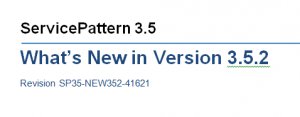
Release 3.5.2 of ServicePattern, our next generation cloud contact center software, has been released to our partners and deployed in our public cloud datacenters.
Here are some of the highlights from the new release:
Voice callback
ServicePattern now supports the option of offering calling customers an option of requesting a callback instead of staying online while waiting for an agent response. The decision can be made based on the current estimated wait time in a queue. If the callback option is selected, the original inbound call will be disconnected while the position of this call in the service queue is preserved. The callback is made when it is the caller’s “turn” to be routed to an agent.
Activity forms
ServicePattern now enables the contact center to define data forms for the handling of campaign calls. If a form is defined for a particular campaign, it will be displayed by the Agent Desktop application when a corresponding campaign call is distributed to the agent. Forms can be pre-filled with data from third-party databases (via scenarios) and from calling lists, and can be used for new data entry during active interaction handling and/or after-call work. The data collected via forms is stored as part of the campaign results and is available for off-line processing.
CPA recording
Recordings for automated outbound campaign calls can now optionally include the Call Progress Analysis (CPA) phase, which can be used to verify reaction of the system to various call attempt outcomes. This capability can be useful for CPA fine-tuning during solution deployment as well as for analysis of the performance of CPA in production mode.
CPA recording can be enabled for each tenant separately at the service provider level and for each campaign separately at the tenant level. CPA recordings can be checked using the Quality Management playback function and exported for off-line analysis. ServicePattern includes extensive predictive dialer capabilities
Campaign diagnostics
The campaign configuration screen of the Contact Center Administrator (a.k.a. Administration Interface, a.k.a. Tenant Management Portal) application now includes a tab that displays the various configuration steps that must be completed before the campaign can be deemed operational, and shows the current status of each step.
Mandatory disposition selection
It is now possible to indicate whether dispositions shall or shall not be used for a particular service or campaign. If a use of dispositions is disabled for a particular service, Agent Desktop will not display the disposition selection menu for the corresponding interactions.
If the use of dispositions is enabled, it is now possible to indicate whether a selection of the dispositions in mandatory or optional.
- For services with optional disposition selection, the current Agent Desktop behavior is preserved (i.e., the disposition selection menu will be displayed, but agents will be able to exit after-call work without making a selection).
- For services with mandatory disposition selection, Agent Desktop will display the disposition selection menu and force agents to select a disposition before exiting the after-call-work state
By default, the use of dispositions is enabled in the optional mode for new outbound campaigns and disabled for new inbound services.
Interaction records search by disposition
A new filter has been added to the interaction records search function to enable selection of records with a specific disposition.
Account lockout The system now can automatically lock out an account after a configured number of unsuccessful login attempts. An account locked-out in this manner can be subsequently unlocked either manually or automatically after a configured timeout.
UI language cleanup
All text elements of the Contact Center Administrator application have been reviewed for style and consistency and corrected where necessary. These corrections do not affect the meaning or behavior of the corresponding UI elements.
Real-time metrics selection improvements
The set of real-time metrics displayed by the Agent Desktop application has been extended. These metrics now appear with the same names in the statistical views and in the metric selection menus and have descriptions. Names of all metrics have also been reviewed for style and consistency and corrected where necessary.
Chat interactions in existing reports
The existing real-time metric views and historical reports are now supported for chat services.
Format templates for calling lists
Newly imported calling lists can now be formatted using templates that are based on formats of previously imported calling lists.
List formatting improvements
The calling list wizard now provides better visual separation of fields when formatting fixed-width lists.
IVR menu enhancements
In the “Menu” scenario block it is now possible to:
- set parameter Retries using a variable
- set menu exit upon first digit timeout without retries
External phone ‘nailed connection’ behavior
When logging in with an external phone number, the agent now has an option of staying on the line after the first call and using this established physical connection for the handling of subsequent calls within the login session. This capability can be useful, for example, for home-based workers who wish to use their regular (PSTN) phone lines for voice delivery while using the Agent Desktop application for interaction and state control.
Improved visual indication for agents forced to Not Ready state
The Agent Desktop now provides a better visual indication for agents who are forced to the Not Ready state when they fail to answer an incoming service call or when a service call cannot be delivered to them due to a temporary loss of connection with the system.
Do Not Call lists with field selection
Do Not Call (DNC) lists can now be used to exclude records from calling lists using any list field as a filter. This type of DNC list, formerly known as Accounts DNC, is now called Record Exclusion DNC.
Voicemail playback via Agent Desktop
ServicePattern now supports voicemail-based preview campaigns, where voicemail messages received from customers via an IVR application are used to form a calling list for a follow-up outbound campaign. During the campaign, preview records from such a list will appear on the Agent Desktop along with a media player, allowing the agents to listen to customers’ messages before calling them.
To discuss these enhancements to our cloud contact center software in greater detail, please don't hesitate to contact us.
